Flickering
If your video flickers or suffers from choppiness during rendering, it is an indication that:
Multi-threading issue
The rendering process of Remotion works as follows:
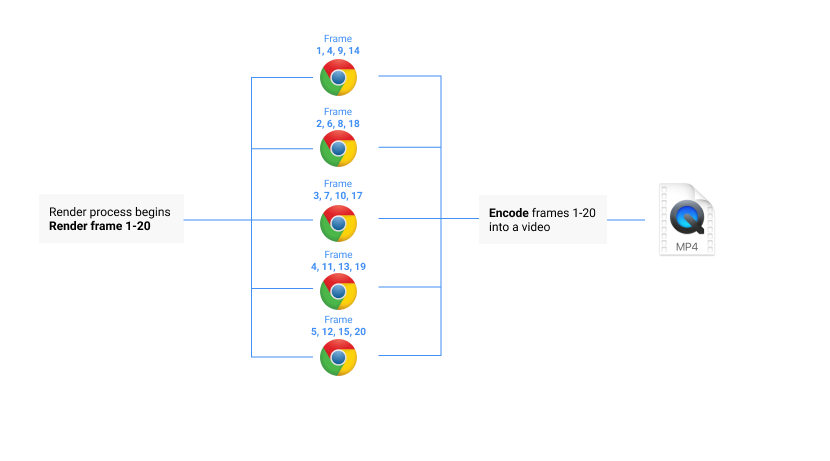
We open multiple tabs to render the video to speed up the process dramatically.
Tabs don't share state and animations that run independent of useCurrentFrame() will break.
Solution
Code your video in a way that animations run purely off the value of useCurrentFrame().
Think of your component as a function that transforms a frame number into an image.
Does your component satisfy the following criteria?
random()
Bypass multithreading
If your animation will not break if the frames are rendered in order, users often use the --concurrency=1 flag. This will fix flickering / choppiness in many cases and is a viable path if the effort of refactoring is too big.
The drawback of this technique is that it is way slower and that the correct timing of the animations is still not guaranteed. It will also block rendering via Remotion Lambda.
Asset loading issue
Remotion needs to know that an asset is not loaded yet so it can block rendering.
Otherwise, it will take a screenshot of a loading state.
Solution
<Img>
, <Video>
, <OffthreadVideo>
, <Audio>
, <Iframe> and <Gif> as they wait for the assets to be loaded.
delayRender()
function.
fitText(), fillTextBox() and measureText() once fonts are loaded.
background-image and mask-image CSS properties.
Flickering <Video> tag
Adding many <Video> tags can lead to stutters.
If you are experiencing the problem, consider using the <OffthreadVideo> component for frame-perfect rendering.
Integrations
See the list of third-party integrations to see if there is a solution for synchronizing your animation with useCurrentFrame().
Why Remotion works this way
-
Rendering speed is important, especially with server-side rendering.
Rendering each frame sequentially would be detrimental for speed, a sacrifice that is not worth it when it's possible to write concurrency-safe videos. -
Setting
--concurrency=1on a video that would be choppy otherwise does not fully fix the problem.
Often the result looks okay only because of coincidence, because the rendering speed is approximately the same as the animation speed. There is no real timing synchronization and results will differ across machines. -
Deterministic videos enable distributed video renders like Remotion Lambda, which can render a video much faster than real-time.
